Double brushes
Full controlled mask brush
Drawing with two brushes at the same time
Main and mask brushes support different textures
Depending on the task, you can synchronize the brush parameters, or draw with parallel strokes
Fill tools
Closing gaps
Increasing the fill area
Fill by colored texture
Useful for anti-aliased areas and corners
You can use texture color or overwrite it by your own color
Palettes
Real palette with mixing
Swatches
Custom color library
Colors history
Mask for color wheel
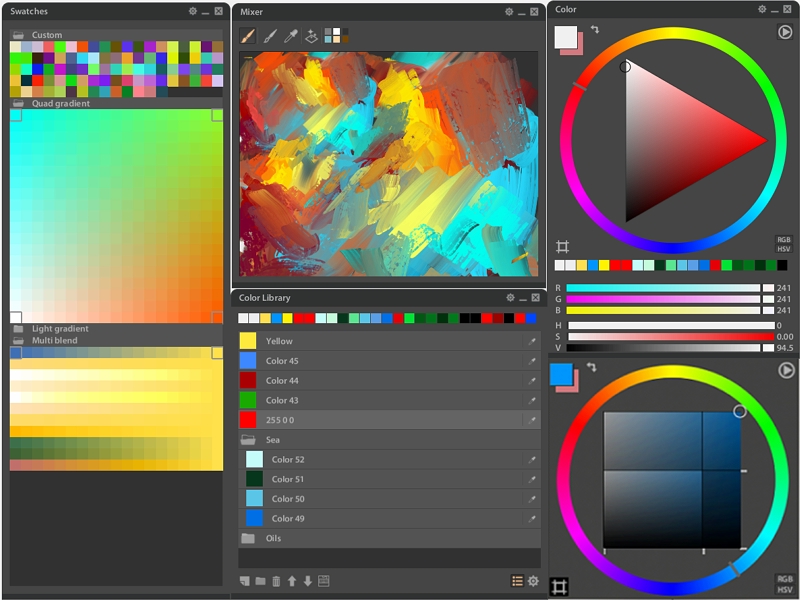
Takes underlayer's color while blending
Blend with bottom layers color
Blend with transparency
Blend only the colors of the current layer
3 blending modes:
Stroke post correction
Post correction allows redrawing stroke by custom graph
The values will be distributed along the stroke length
You can bind several parameters, like color, size, scatter and etc.
Nice stroke stabilizer
Lots of additional options
"Rope and Spring" mode
Separate stabilization for stroke
and pen pressure
and pen pressure
Powerful rulers
Rulers history
Interactive rulers placement
Fast access to the rulers states
Snapping to rulers
Transform tools
Warp tool with symmetry options
Apply transformation of the selection area
Transformation gizmo control
Liquify for multiple layers
for multiple layers
More features
Seamless mode
Clone tool
Brush "collection set" mode - every point has its own shape and texture from a selected set
Ability to set hotkeys +/- on any slider
Timelapse video and Scripts
Document statistic - total time, strokes count, sessions count and etc.


 English
English Español
Español Deutsche
Deutsche Français
Français Русский
Русский 日本語
日本語 한국어
한국어 中文
中文 Instagram
Instagram facebook
facebook Youtube
Youtube VK
VK